

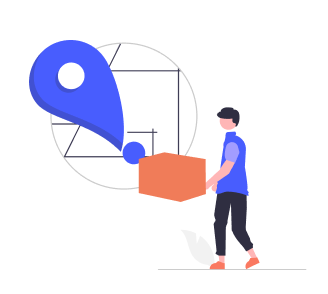
Merchant portal is a web version of the MilkRun App. Merchant can access the portal via this link.
Functions:
-
Place an order
– Same as the mobile app -
Tracking orders based on order status (Ongoing, Upcoming, Completed, Incompleted)
– With delivery partner real-time location tracking function -
Export
– You can export order data filtered by order date and order status
– You will receive the csv file at your registered email address -
Account balance
– Check your remaining account balance
– Add bank card
– Top-up through bank card or PayNow -
Customer service
– Click the bottom right orange icon to contact our agents for help
As a new user, the first thing you should do is to top up your account. Here is the feature introduction and instructions on how to top-up in the App.
-
Available top-up methods
– Credit / Debit card
– PayNow -
How to top-up
a. Go to the “Account Balance” page
– For credit or debit card:
1) Click “My Card” to add a card
2) Then follow the below procedures
– If using PayNow, can move on to the next step
b. Click “Top Up” on the “Account Balance” page
c. Select or enter a top-up value (amount must be above $20)
d. Select payment method
e. Click “Top Up” at the bottom
f. Complete top-up
– If selected PayNow, please scan the QR code to pay
You can check the “SMS to Customer” when you place the order.
An SMS with a tracking URL will be sent to the customer once the order has been picked up. Please note that a $0.15 fee will be charged for each drop-off location.
Have multiple drop-off deliveries? Thinking current pricing is expensive?
We now provide a customized delivery service for multiple drops at a much lower price.
To get more information, please use the in-app chat function to contact our agents and leave your contact number. Our operation team will reach out to you as soon as possible.
ETA is stated on the MilkRun app and there is live tracking on the merchant portal. If unsure, kindly call and check with the rider as their numbers will be reflected in the app. However, we will assist immediately if the rider doesn’t pick up.
Our standard waiting time is 20 minutes, please allow some time for our delivery partner. You can contact the driver/rider directly via our App. If the driver/rider does not respond to calls or texts within this timeframe, you may consider looking for another delivery partner by canceling the first order and then placing a new order. Alternatively, you can contact our operation team via the in-app chat function. We will inform the rider that the merchant has canceled this job, and then unlink the rider for the said job by the merchant to allow other drivers/riders to accept the job.
A unique ID is generated with every MilkRun order. Please ensure that this ID matches with the delivery partner’s before picking up the order. A delivery proof will also be available when the order is completed.
A notification will be sent once the delivery has been completed. A picture of the item delivered will be taken by our delivery partners to ensure that the item is delivered in tip-top condition.
Kindly bring it up to our Operations Team via the in-app chat function and a thorough investigation will be made.
Our operations team will investigate and check with the rider for the most updated ETA and location. However, if upon receiving the updated ETA and you still feel strongly about canceling your order, please be mindful that there will be a cancellation fee if the rider has accepted the order for more than 5 minutes.
However, if the wait for driver is more than 30 minutes past the expected pickup time, we will waive the cancellation fee from our end.


